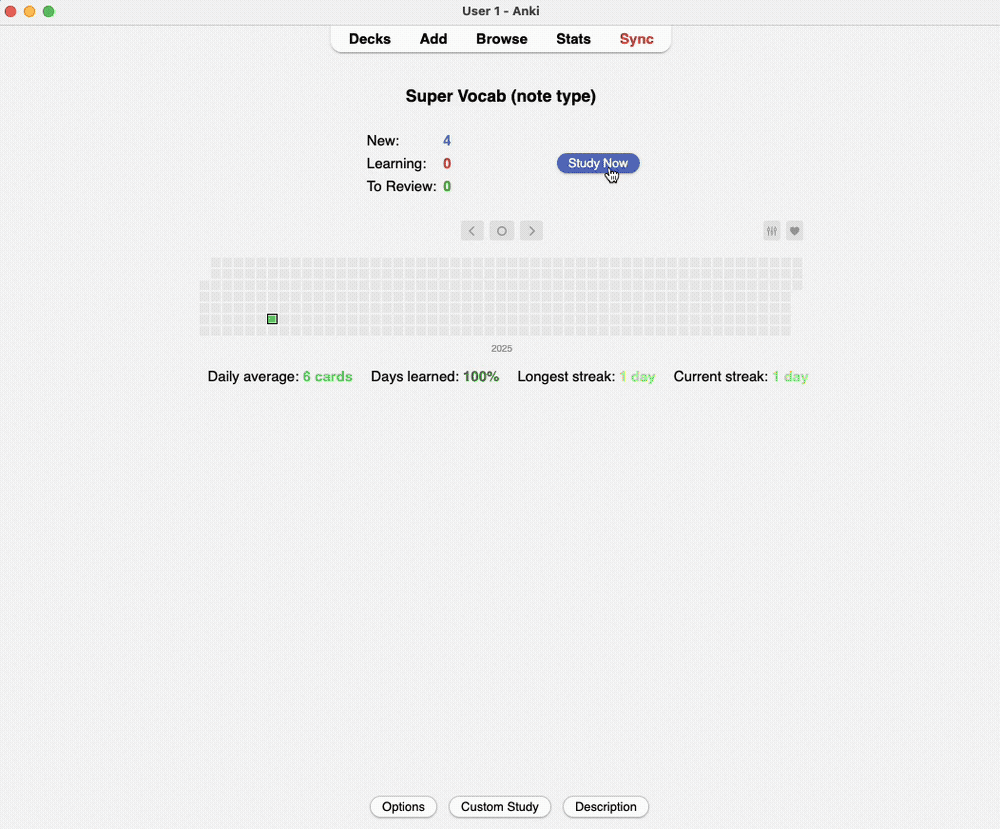
Introduction
Are you an Anki user? Anki is a powerful memorization tool that utilizes a spaced repetition system (SRS). I’ve been a long-time Anki user, and it’s become indispensable, especially for language learning.
Recently, while using Anki for English vocabulary learning, I had an idea for the “perfect” card type – one with features I’d always wished for.
I’ve now realized this ideal card type and made it publicly available on GitHub.
This article introduces the “Super Vocab” card type, explains the development process, and, for Anki/Emacs users, describes how to create cards using anki-editor.
Features I Wanted in an Ideal Vocabulary Card
The features I look for in a vocabulary flashcard are the following five:
- Two-way learning: The ability to learn both from word to meaning and from meaning to word.
- Example sentences on Meaning -> Word cards: On cards that test recalling the word from its meaning, display not just the definition, but also example sentences and usage.
- Reasons:
- Learning words with example sentences and constructions helps with retention.
- It allows you to understand and memorize subtle differences between synonyms.
- However, the target word in the example sentences should be hidden (this is key!).
- Reason: Seeing the answer defeats the purpose of a flashcard.
- Reasons:
- Simplicity for Word -> Meaning: On cards testing recall of the meaning from the word, show minimal information other than the word.
- Reason: If example sentences are included, you can guess the meaning of the word, which defeats the original purpose of flashcards (recall training).
- Easy word addition, linked to experience: The ability to easily add words encountered while reading, along with their context (example sentences).
- Reason: Connecting your experience with a word helps to engrave it more deeply in your memory.
- Flexible information addition: The ability to easily add pronunciation symbols, parts of speech, related words, etymology, notes, hint images, and any other information related to the word.
Comparing Existing Cards, and the Birth of Super Vocab
I couldn’t find a card type on AnkiWeb that satisfied all of the above requirements. In particular, there were none that met requirements 2 and 3 (contextual meaning->word cards with automatic hiding of the target word).
You can create something similar using Anki’s built-in cloze deletion (fill-in-the-blank). However, the more example sentences you have, the more tedious manual cloze deletion becomes.
“What if I could automatically hide the word using JavaScript or something?”
While thinking about this, I came across a wonderful card type called English vocab (note type). This card type had exactly the automatic cloze deletion feature I was looking for! However, unfortunately, it didn’t satisfy all of the above requirements.
So, I decided to build upon this “English vocab (note type)” and create the ultimate vocabulary card, “Super Vocab,” incorporating all the features I wanted.
anki-editor, Emacs, a Roadblock, and a Pull Request
I usually use the Emacs package anki-editor to create Anki cards. It’s a very useful tool that allows you to easily import structured notes from org-mode into Anki.
I tried to send the Super Vocab card type from Emacs to Anki using anki-editor. However, a problem arose here.
Normally, anki-editor converts org-mode notes to HTML and sends them to Anki. But when converted to HTML, Super Vocab’s JavaScript-based automatic cloze deletion feature stopped working.
anki-editor has an option called :ANKI_FORMAT: nil, which disables HTML conversion. However, this option applies to all fields, and the card’s appearance (HTML/CSS styling) is also lost.
“I want to send only specific fields as raw text without HTML conversion…”
But anki-editor didn’t have that feature.
So, I took the plunge, added that feature to anki-editor, and sent a Pull Request, which was successfully merged.
(Added Note)
About a month after this merge, exporting cards with the latest anki-editor resulted in unnecessary line breaks at the end of fields, which interfered with automatic cloze. Therefore, I recommend pinning the commit when installing the package.
;; For Doom Emacs
(package! anki-editor
:recipe (:host github :repo "anki-editor/anki-editor")
:pin "ef50e9ce9d7f6be2c053c3fd1ec93022b5e06067")
Conclusion: The Best Vocabulary Learning Experience with Super Vocab!
Super Vocab is the ideal vocabulary card (at least for now) that I’ve created through years of interacting with Anki and through much trial and error.
- It realizes two-way learning, contextual emphasis, simplicity, easy addition, and flexible information addition – all of these.
- In particular, the automatic cloze deletion feature is a major strength of Super Vocab that other card types don’t have.
- If you’re an Emacs user, you can create cards even more comfortably by using
anki-editor.
Please download Super Vocab from the GitHub repository and accelerate your vocabulary learning!
Future Outlook
Super Vocab is fully functional at this point, but I’d like to improve it further.
- Design improvements:* Aim for a more sophisticated and eye-friendly design.
- Additional features:* For example, I’m considering a feature to easily register synonyms and antonyms.
- Community collaboration:* I’d like to actively incorporate feedback from users and evolve Super Vocab together.
Closing
Please let me know your thoughts on using Super Vocab, and any features you’d like to see added, by submitting Issues or Pull Requests to the GitHub repository! Your voices will be the driving force to make Super Vocab even better.