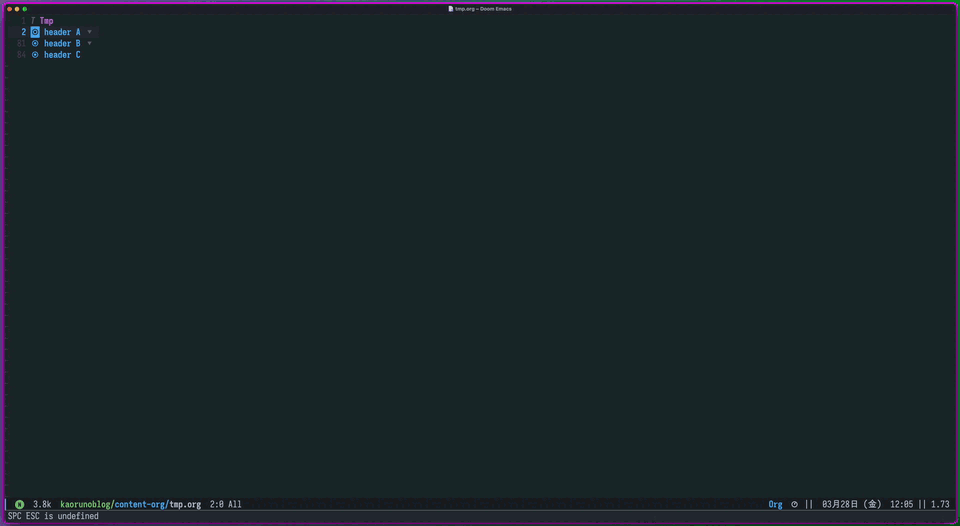
When using Emacs, have you ever thought, “I wish I could edit just a part of this file in another window…” or “I’d like to compare the same content with different display modes…”?
I certainly have, many times. That’s when I discovered and was impressed by the Indirect Buffer feature!
This post explains the basic concept of Indirect Buffers, how to use them, and some points to keep in mind.
What is an Indirect Buffer?
An Indirect Buffer is a special type of buffer in Emacs that “shares” the content of another buffer (called the base buffer). You can think of it like a symbolic link in the file system.
- Shared Content: An Indirect Buffer completely shares the text content (including not only the characters but also text properties like color and font) of the base buffer. Changes made in one are immediately reflected in the other.
- Independence: While the content is shared, other aspects (buffer name, cursor position, display mode, etc.) can be set independently for the Indirect Buffer and the base buffer.
- File Association: An Indirect Buffer itself doesn’t directly open a file, but the base buffer can. If you try to save an Indirect Buffer, it’s actually the base buffer that gets saved.
How to Create an Indirect Buffer
As far as I’ve found, there are three ways to create an Indirect Buffer:
M-x make-indirect-buffer:- This is the more general-purpose creation method.
- You use the minibuffer to specify the names of the base buffer and the Indirect Buffer.
M-x clone-indirect-bufferor, in Doom Emacs,SPC B c(clone-indirect-buffer-other-windoworSPC B c):- This is a quick way to create an Indirect Buffer using the currently open buffer as the base buffer.
SPC B copens the Indirect Buffer in a new window.
- (Within org-mode)
M-x org-tree-to-indirect-buffer(z n):- Opens the current subtree as an Indirect Buffer.
- Use
M-x doom/widen-indirectly-narrowed-buffer(z N) to go back to original buffer.
Personally, I don’t use method 1 at all, and I frequently use methods 2 and 3. It’s incredibly convenient to be able to create Indirect Buffers so easily!
Use Cases for Indirect Buffers
Indirect Buffers can be useful in situations like these:
- When you want to edit only a part of a large file.
- When you want to apply different display settings (major modes, etc.) to the same content.
- When you want to simultaneously display different views of an outline.
- When you want to jump to a specific function definition and modify it while viewing the call site.
Conclusion
Indirect Buffers are a powerful feature that can significantly improve your editing efficiency in Emacs. I encourage you to use them and enjoy a more comfortable Emacs life!
For more details, you can refer to Indirect Buffers (GNU Emacs Manual).